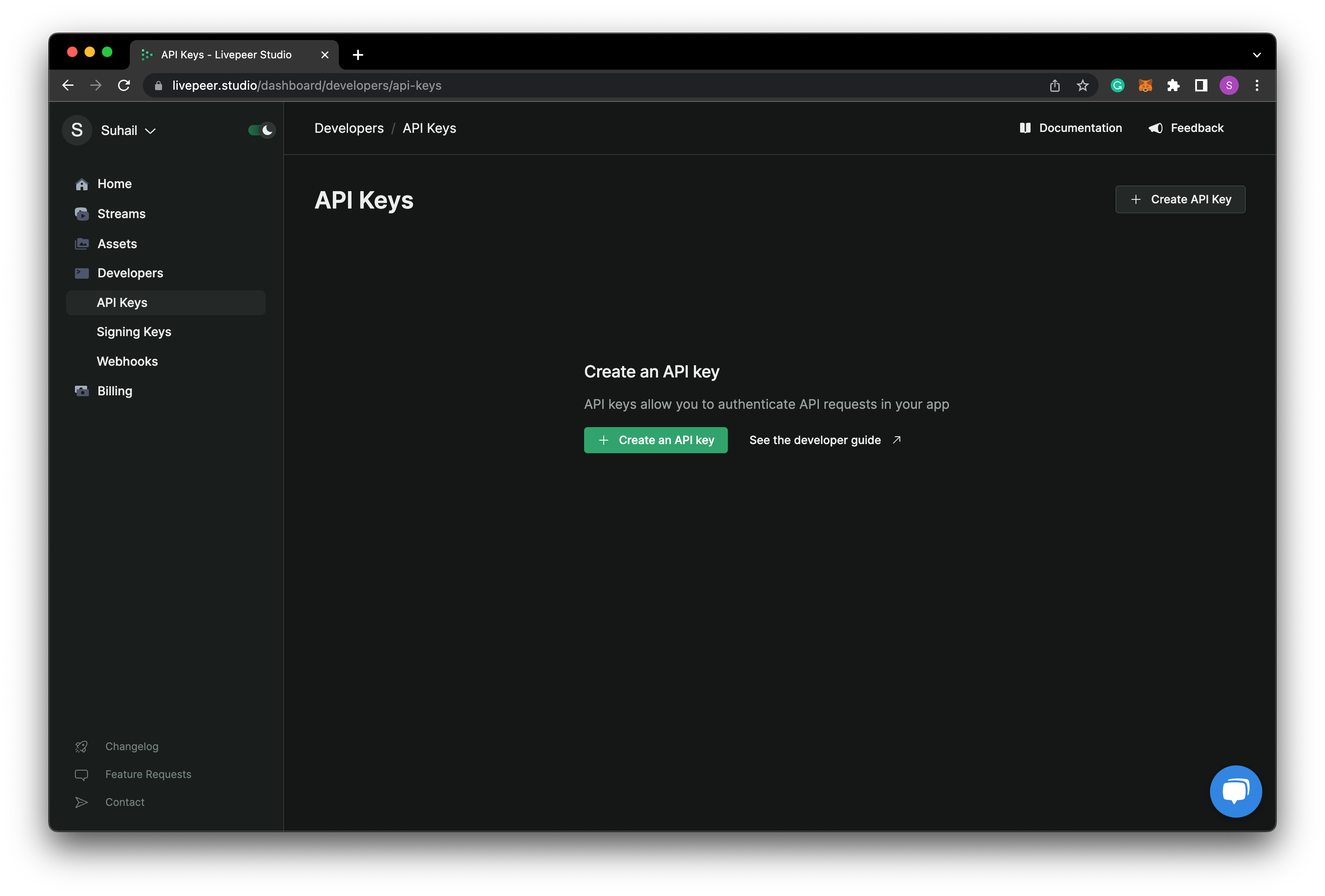This tutorial is based on Livepeer React version 3.9 or earlier, which is now
deprecated. Please ensure that you use Livepeer React version 4 or later, with
the new Livepeer JavaScript SDK. The integration process may appear different,
but the underlying concepts remain same.
Prerequisites
Before you start with this tutorial, make sure you have the following tool
installed on your machine:
Setting up Next.js App
First, create a directory for the project and then initialize a Next.js app
using the following command in your terminal:
This will create a new Next.js app in the current directory and install all the
necessary dependencies.
Next, let’s install the @livepeer/react , @bundlr-network/client ,
filereader-stream libraries which we will use to integrate Livepeer, Bundlr
Network and stream the file respectively:
npm install @livepeer/react @bundlr-network/client filereader-stream
Adding TailwindCSS
Tailwind CSS is a utility-first CSS framework that enables you to rapidly build
user interfaces. We will use it to style our app. First, we need to install the
tailwindcss, postcss, and autoprefixerdependencies. These dependencies are
necessary for TailwindCSS to work properly in a Next.js app.
Run the following command to install them:
npm install --dev tailwindcss postcss autoprefixer
tailwind.config.js and
postcss.config.js. These files contain the configuration for Tailwind CSS and
PostCSS, respectively. Next, open the tailwind.config.js file in code editor
of your choice and replace its contents with the following code:
module.exports = {
content: ["./pages//*.{js,ts,jsx,tsx}", "./components//*.{js,ts,jsx,tsx}"],
theme: {
extend: {},
},
plugins: [],
};
./styles/globals.css
file.
@tailwind base;
@tailwind components;
@tailwind utilities;
pages/index.js file, with below code.
<div className="flex flex-col justify-center items-center h-screen font-poppins">
<h1 className="text-7xl font-bold text-slate-900 text-transparent bg-clip-text bg-gradient-to-r from-[#00A660] to-[#28CE88]">
Livepeer x Arweave x Bundlr
</h1>
<h3 className="text-xl mt-6 text-slate-800 w-[50%] text-center">
Playback transcode video from Arweave using Livepeer
</h3>
</div>
npm run dev to start the next.js app and you should see
a similar page.
Integrating Livepeer
Livepeer is a decentralized video platform that allows users to upload,
transcode, and serve video content. The Livepeer React SDK provides a set of
ready-to-use hooks that make it easy to integrate Livepeer into a project.
To get started, navigate to
https://livepeer.studio/register and create
a new account on Livepeer Studio. This will give you access to your Livepeer
dashboard, where you can manage your account and access your API keys.
Once you have created an account, in the dashboard, click on the Developers on
the sidebar.
Then, click on Create API Key, give a name to your key and then copy it as we
will need it later.
To use Livepeer React in your project, create a new directory named clientin
the root directory, and add the following code to livepeer.js
import { createReactClient, studioProvider } from "@livepeer/react";
const LivepeerClient = createReactClient({
provider: studioProvider({ apiKey: "YOUR_API_KEY" }),
});
export default LivepeerClient;
YOUR_API_KEY with the key which you just copied from
the Livepeer dashboard. And also replace the code inside of _app.js in the
page directory with the below code.
import { LivepeerConfig } from "@livepeer/react";
import LivepeerClient from "../client/livepeer";
import "../styles/globals.css";
function MyApp({ Component, pageProps }) {
return (
<LivepeerConfig client={LivepeerClient}>
<Component {...pageProps} />
</LivepeerConfig>
);
}
export default MyApp;
Uploading Videos To Arweave
We will be first using Bundlr Network to upload videos to Arweave and then
playback the transcoded version using Livepeer’s Player.
The Livepeer player automatically triggers video transcoding to ensure smooth
playback.
This can be useful for ensuring that your videos are of high quality and that
they are accessible to a wide range of viewers, regardless of their device or
connection speed.
Inside client directory, create a new file named bundlr.js and add the below
code inside of it.
import { providers } from "ethers";
import { WebBundlr } from "@bundlr-network/client";
const Bundlr = async () => {
// Request permission from the user to access their Ethereum account
await window.ethereum.enable();
// Create a new Web3 provider using the user's Ethereum account
const provider = new providers.Web3Provider(window.ethereum);
// Wait for the provider to be ready to use
await provider._ready();
// Create a new instance of the Bundlr and, passing in the provider and the URL of the Bundlr node
const bundlr = new WebBundlr(
"https://node1.bundlr.network",
"matic", // You can use any of the currencies supported by Bundlr
provider
);
// Wait for the Bundlr instance to be ready to use
await bundlr.ready();
// Return the Bundlr instance
return bundlr;
};
export default Bundlr;
index.js file in the pages directory, create two states,
one for the video file and the other for the Arweave ID:
const [video, setVideo] = useState(null);
const [arweaveId, setArweaveId] = useState(null);
<div className="flex flex-col items-center mt-6">
<input
type="file"
accept="video/*"
onChange={(e) => setVideo(e.target.files[0])}
/>
<button
onClick={uploadVideo}
className="bg-gradient-to-r from-[#00A660] to-[#28CE88] text-white rounded-md mt-6 px-6 py-2 "
>
Upload Video
</button>
</div>
uploadVideo function when clicked.
Add the following function to handle the uploading of the video:
const uploadVideo = async () => {
const bundlr = await Bundlr();
// Uses the fileReaderStream function to create a stream from the video
const stream = fileReaderStream(video);
// Passing the stream to Bundlr to upload the video
const { data } = await bundlr.uploader.chunkedUploader.uploadData(stream, {
tags: [{ name: "Content-Type", value: "video/mp4" }],
});
// Save the ID to state we declared earlier
setArweaveId(data.id);
};
{
arweaveId && (
<div className="mt-6 w-1/2">
<Player.Root src={arweaveId}>
<Player.Container>
<Player.Video />
</Player.Container>
</Player.Root>
</div>
);
}
import { useState } from "react";
import Bundlr from "../client/bundlr";
import fileReaderStream from "filereader-stream";
import { Player } from "@livepeer/react";
export default function Home() {
const [video, setVideo] = useState(null);
const [arweaveId, setArweaveId] = useState(null);
const uploadVideo = async () => {
const bundlr = await Bundlr();
const stream = fileReaderStream(video);
const { data } = await bundlr.uploader.chunkedUploader.uploadData(stream, {
tags: [{ name: "Content-Type", value: "video/mp4" }],
});
setArweaveId(`ar://${data.id}`);
};
return (
<div className="flex flex-col justify-center items-center h-screen font-poppins">
<h1 className="text-7xl font-bold text-slate-900 text-transparent bg-clip-text bg-gradient-to-r from-[#00A660] to-[#28CE88]">
Livepeer x Arweave x Bundlr
</h1>
<h3 className="text-xl mt-6 text-slate-800 w-[50%] text-center">
Playback transcode video from Arweave using Livepeer
</h3>
<div className="flex flex-col items-center mt-6">
<input
type="file"
accept="video/*"
onChange={(e) => setVideo(e.target.files[0])}
/>
<button
onClick={uploadVideo}
className="bg-gradient-to-r from-[#00A660] to-[#28CE88] text-white rounded-md mt-6 px-6 py-2 "
>
Upload Video
</button>
</div>
{arweaveId && (
<div className="mt-6 w-1/2">
<Player
src={arweaveId}
controls
autoPlay
muted
autoUrlUpload={{
fallback: true,
}}
/>
</div>
)}
</div>
);
}